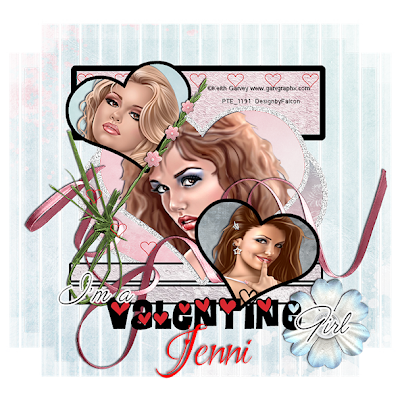
My Tutorials are strictly my own creations,
if they resemble another it is purely coincidence.
This was written with the use of PSP X2.
You may create it any version of PSP.
Supplies Needed.
Scrap Adore You by Jenni-Chaos Lounge.You can find it Here.
I'm using the artwork of ©Keith Garvey Currently available at PTE Here.
Font of choice
Template by Lithium Flower Here
Mask_299 by Weescotslass Here
Open new Template delete the © layer.
Click on Oval layer Selections Select All Float Defloat.
Open AdoreYou Paper2 ChaosLounge copy paste into selection.Deselect
Click on Big Heart layer Select All Float Defloat.
Open AdoreYou Paper5 ChaosLounge copy paste into selection open your closeup tube copy paste as new layer arrange over heart Selections Invert tap delete.
Give your tube a drop shadow.
Repeat this for the Top and Bottom heart layers.
I used AdoreYouPaper6 for the top heart and
AdoreYouPaper 1 for Bottom heart.
Click on Rectangle layer Select All Float Defloat open AdoreYouPaper2
Image Flip copy paste as new layer arrange over rectangle
Selections Invert tap Delete.
Repeat for bottom line 1 an 2 remembering you need to paste paper again.
Open AdoreYouRibbon1 ChaosLounge copy paste above top left frame layer resize 65%
add drop shadow.
Open AdoreYouGrass ChaosLounge copy paste above bottom right frame resize 55%
arrange on layer see tag.Add drop shadow.
Open AdoreYouFlower ChaosLounge copy paste above hearts in wordart layer
resize 35% add drop shadow.
Add new layer Layers Arrange Send to bottom, select all.
Open AdoreYouPaper4 ChaosLounge copy paste into selection,
deselect apply mask merge merge group.
Add your Artist © and your name then crop.
Thank you for trying my tutorial, I hope you enjoyed it.
I'd love to se your results so that I can show them on my Blog.
Tutorial by © Maree *Falcon (aka DesignbyFalcon) 5th February 2012.
