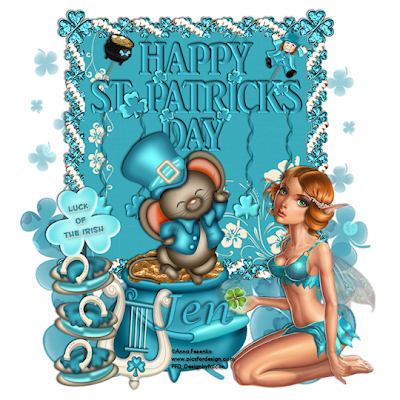
My Tutorials are strictly my own creations,
if they resemble another it is purely coincidence.
This was written with the use of PSP X3.
You may create it any version of PSP.
Supplies Needed.
Scrap Fairly Irish-Blue by Sleek n Sassy Designs .You can purchase it at Here.
I'm using the artwork of © Anna Fesenko Currently available at PFD Here.
Font of choice
Mask_3 by Creative Misfit Exclusive by Crys Here
Open new image 700 x 700 white background.
Open FI_Element 30 copy paste as new layer.With Magic wand click inside frame.
Selections Modify Expand by 4.Add new raster layer.
Open FI_Paper 2 copy paste into selection on new layer.Selections Invert tap delete.
Drag belowframe layer.Give frame a light drop shadow.
Open FI_Element 21 copy paste as new layer move to top of frame, add drop shadow.
Open FI_Element 14 copy paste as new layer. Resize 85% move down, add drop shadow.
Open FI_Element 11 copy paste as new layer arrange on top of coins.
Resize 60% add drop shadow.
Open FI_Element 12 copy pste as new layer arrange on left of layer next to pot,
resize 45% add a drop shadow.
Open FI_Element 26 copy paste as new layer arrange on left of layer add drop shadow.
Open your tube copy paste as new layer resize if needed add drop shadow
arrange on right oflayer.
Add newlayer above background layer Select All.
Open FI_Paper 7 copy paste into selection. Apply mask Merge Merge group.
Add your Artist © and your name then crop.
Thank you for trying my tutorial, I hope you enjoyed it.
I'd love to se your results so that I can show them on my Blog.
Tutorial by © Maree *(aka DesignbyFalcon) 17th March 2012.
