My Tutorials are strictly my own creations,
if they resemble another it is purely coincidence.
This was written with the use of PSP X3.
You may create it any version of PSP.
Supplies Needed.
Scrap Lucky by Kim Korner .You can find it at Here.
I'm using the artwork of ©Eugene Rzhevskii Currently available at PFD Here.
Font of choice
Template by Biene of CreativeMisfits Here
Open template and delete the © layer.
Click on Rectangle layer Selections Select All Float Defloat, new layer.
Open kk_Luck_paper06 copy paste into selection, deselect.Delete original layer.
Repeat above for other layers. I used the following.
Right rectanle kk_Lucky_paper20
Left rectangle kk_Lucky_paper20
bottom rectangle kk_Lucky_paper14
Top rectangle kk_Lucky_paper14
sm disc kk_Lucky_paper09
Click on to word art layers and move to right lower side of layer, see tag for placement.
Open your tube of choice copy paste as new layer resize if needed.
Arrange on left of layer add drop shadow.
Open kk_Lucky_potofgold copy paste as new layer above sm circle resize 75% arrange
in circle then add drop shadow.
Open kk_Lucky_coins copy paste as new layer resize 50% add drop shadow arrange
on layer beneath tube see tag.
Open kk_Lucky_doodle03 copy paste as new layer Eimage FreeRotate 90 Right arrange
behind the potofgold. Duplicate Image Mirror arrange on layer.
Open kk_Lucky_horseshoe resize using your Pick tool to fit over horseshoe on potofgold,
add drop shadow.
Open kk_Lucky_doodles05 copy paste as new layer above rectangle layer. Resize 85%
move above to top rectamgle.
Add your Artist © and your name.
Animation.
Open Animation shop.Click back into Psp and open kk_Lucky_rainbow Edit copy.
click into AS right click and paste as new amination.
Click on Insert Image Affect and select these settings:
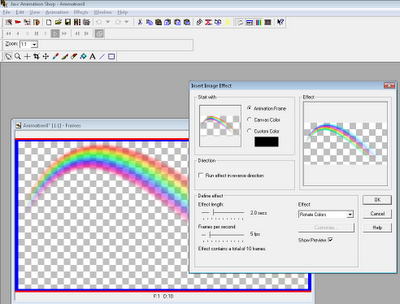
then click ok, you now have 11 frames.
Save as rainbow flutter effect.Dont close.
Back in Psp close out your tube layer.
Edit Copy special-copy merged.Click on AS paste as new animation.
Then Ctrl+L hit key 10 times you now will have 11 frames.
Select your rainbow Ctrl+A select all Edit copy.
Click on your main tag select all click on first frame Edit Paste-into selected frame.
Once you are happy with placement, click back into Psp.
Copy your tube and paste into AS as new animation.
Copy the tube animation Edit Paste - Into Selected Frame place your tube
then let the button go.If not happy just hit the undo button and try again
Check your animation if happy then save as a Gif.
Thank you for trying my tutorial, I hope you enjoyed it.
I'd love to se your results so that I can show them on my Blog.
Tutorial by © Maree *(aka DesignbyFalcon) 2012.
