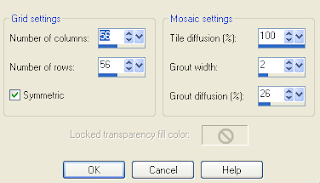Supplies Needed
PSP X2 ( any version will work)
Tube of choice or the one I am using Marco Guaglione
you can purchase his work at MPT
you can purchase his work at MPT
Scrap Fancy Free by JT Designs and can be purchased Here
Font of choice or the one I used: Nhilschiz Handwriting
Drop Shadow of choice.
Mask wsl_16 by Weescotlass Here
Remember to Save Often!!!
Let's begin
Open new image 600 x 600.
Select JTD_FF_Frame4 copy paste, then using Magic Wand click inside frames
Selections Modify Expand by 4.
Select JTD_FF_Paper10 copy paste Selections Invert Delete, move below frame.Don't Deselect.
Open your tube/s copy paste into frames deselect now, then, move below frame.
Select JTD_FF_Dangle 1copy paste place on left side of frames.
Select JTD_FF_Flower1 copy paste place in center of frames see tag.
Select JTD_FF_Teddy copy paste resize as needed place right side of frame,
Select JTD_FF_Paper2 copy paste Apply mask Merge Merge Group.
Select JTD_FF_Doodle3copy paste resize as needed
then duplicate/flip/mirror then Merge Down.
Add Drop Shadow to all except mask layer
Add your Artist © and your name then crop and save.
This is only a guide and feel free to use any other element you wish.
Most of all have fun creating.
Those that wish to animate please continue.
Animation.
Click into Psp then on Doodle layer Adjust Add/Remove Noise with these settings:
Copy Special/Copy Merged paste into AS as new animation.
Repeat this twice more increasing the noise to 30 then 35.
Save as a Gif and your done.
This tutorial was written by Maree (aka Falcon) on 31 May 2010
Any similarities to this tutorial are purely coincidental
© Maree